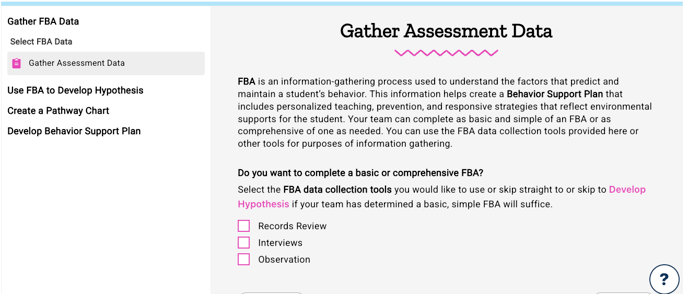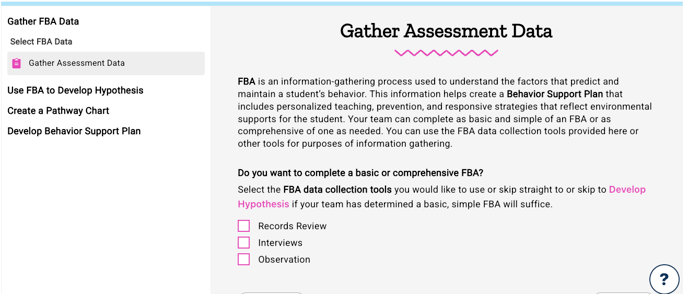How do I add a student to start Tier 3?
In order to begin implementing Tier 3 Interventions with a student you will first need to add that student to the system. Follow these 6 steps to create their account and get started!
1. Navigate to the Student Dashboard

2. Select Add Student

3. If viewing from the district level select the corresponding school

4. Input student information

5. Complete the Define, Analyze, & Select Tasks

6. Follow the path selected to complete steps to define the student needs & create a skill support plan or gather FBA data and develop a behavior support plan.